Hyundai Tucson: Wireless Power Charger System / Wireless Charging Lamp
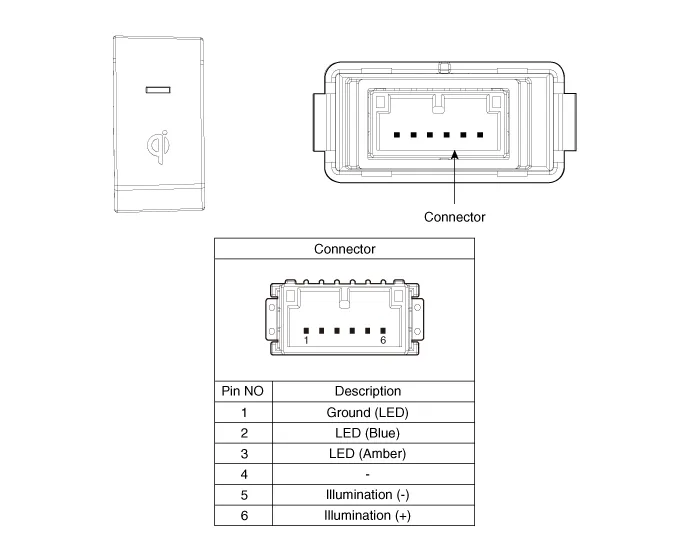

1.Disconnect the negative (-) battery terminal.
2.Remove the floor console tray assembly (A).
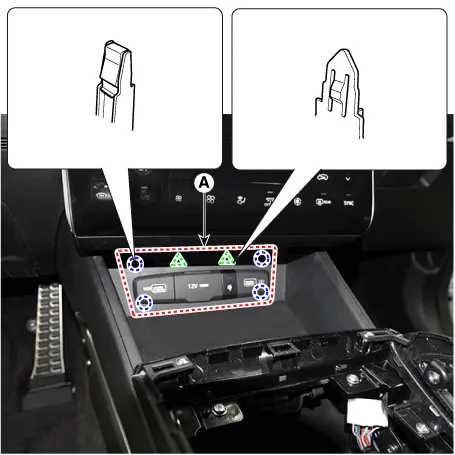
3.Disconnect the floor console tray connectors (A).
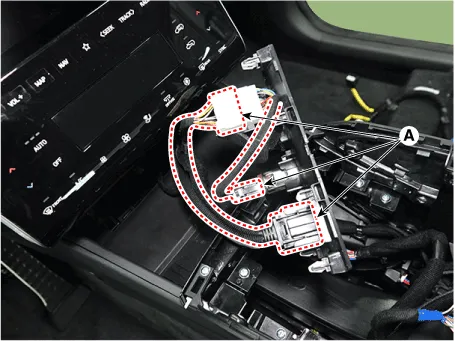
4.Disconnect the wireless charging lamp connector (A).
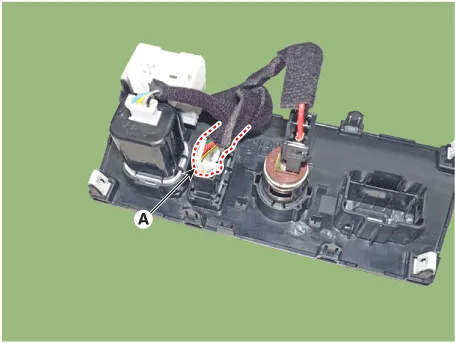
5.Remove the wireless charging lamp (A).
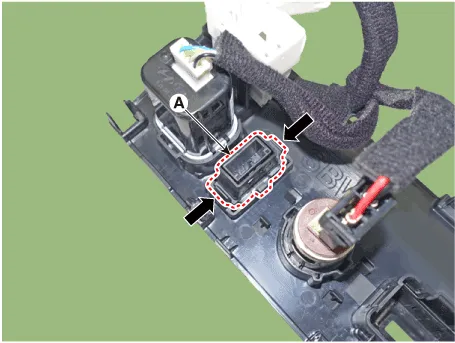
1.Install the wireless charging lamp.
2.Connect the wireless charging lamp connector.
3.Install the floor console tray assembly.
4.Connect the negative (-) battery terminal.
 Wireless Power Charging Unit
Wireless Power Charging Unit
- Components
- Circuit Diagram
- Removal
Handling wireless charging system parts by wet hands may cause electric shock.
1.Disconnect the negative (-) battery te ...
 Ignition Switch Assembly. Ignition Switch
Ignition Switch Assembly. Ignition Switch
Ignition Switch
- Removal
1.Disconnect the negative (-) battery terminal.
2.Remove the steering column upper and lower shrouds.(Refer to Body - "Steering Column Shroud Panel")
3.Remove the ign ...
Other information:
Hyundai Tucson (NX4) 2022-2026 Service Manual: Special Service Tools
- Special Service Tools
Tool (Number and name)IllustrationApplication
09353-24100Fuel Pressure Gauge
Measuring the fuel line pressure
0K353-D4100Fuel Pressure Gauge Adapter
Connection between the high pressure fuel pump and fuel feed line.‚ÄĽ SST No. 09353-02100 model also can be used.
09353-L ...
Hyundai Tucson (NX4) 2022-2026 Service Manual: Crankcase Emission Control System
Description and Operation
- Description
A : Crankcase pressure regulating valve (PRV)B : Breather hoseC : Intake hoseD : Air flowE : Intake manifoldF : Cylinder block
‚φ Blow-by gas flow‚Ď° Blow-by gas inflow to the cylinder head cover
throungh the cylinder block & head & chain c ...
