Hyundai Tucson: Audio / USB Jack
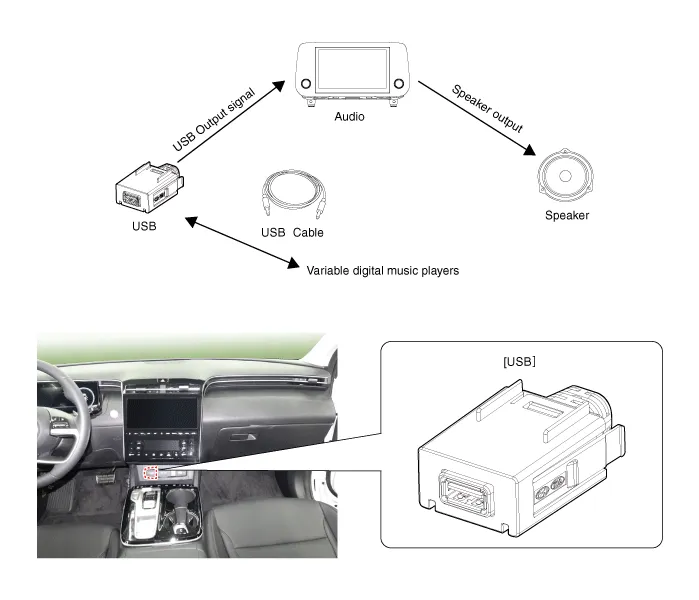
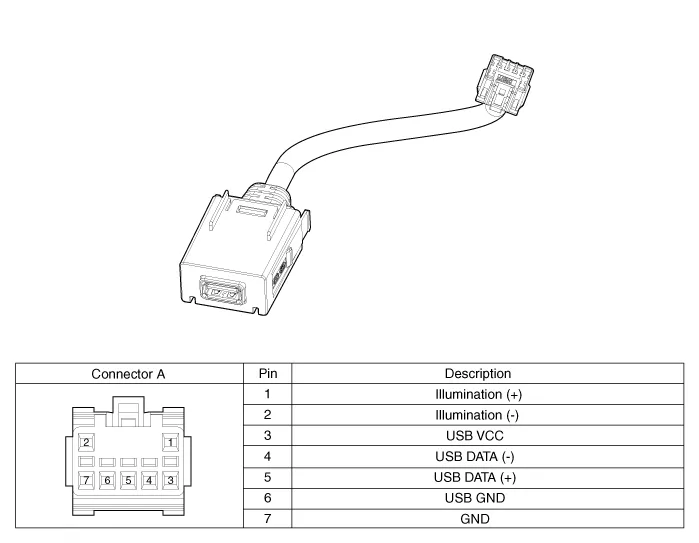

• When removing with a flat-tip screwdriver or remover, wrap protective tape around the tools to prevent damage to components.
• Put on gloves to prevent hand injuries.
1.Disconnect the negative (-) battery terminal.
2.Using a flat-head screwdriver, remove the floor console tray assembly (A).
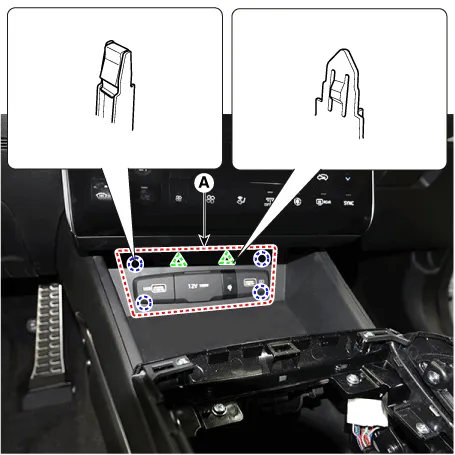
3.Remove the USB (A) by pushing hooks in the direction of the arrow as lillustration below.

4.Remove the audio unit.(Refer to Body - "Audio Unit")
5.Remove the USB after disconnect the USB connector (A).
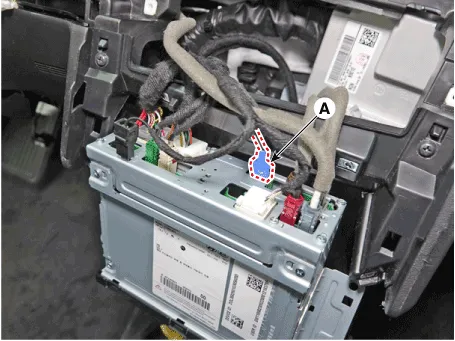
1.Install the USB.
2.Install the floor console tray assembly.
3.Connect the negative (-) battery connector.

• Make sure that the switch connector is plugged in properly.
• Check the audio system for normal operation. (navigation, radio, USB, bluetooth)
 Audio Remote Control
Audio Remote Control
- Components
1. Left Remote Control Switch (Audio)2. Right Remote Control Switch (Cruise)
- Schematic Diagrams
Audio + B/Tooth+Voice+TRIP+SCC+MSLA+LFA
Audio + B/Tooth+Voice+TRIP+SCC+M ...
 Front Monitor
Front Monitor
- Components
- Removal
1.Disconnect the negative (-) battery terminal.
2.Remove the front monitor lower cover (A).
3.Remove the front monitor lower cover after disconnecting the moo ...
Other information:
Hyundai Tucson (NX4) 2022-2026 Service Manual: Door Scuff Trim
- Component Location
1. Front door scuff trim2. Rear door scuff trim
- Replacement
[Front door scuff trim]
• When removing with a flat-tip screwdriver or remover, wrap protective tape around the tools to prevent damage to components.
• Put on gloves to prev ...
Hyundai Tucson (NX4) 2022-2026 Service Manual: Rear Seat Frame Assembly
- Component Location
[LH]
1. Rear seat back frame assembly2. Rear seat cushion frame assembly
[RH]
1. Rear seat back frame assembly2. Rear seat cushion frame assembly
- Replacement
• Put on gloves to prevent hand injuries.
• Take car ...
