Hyundai Tucson: Lighting System / Room Lamp
1.Disconnect the negative (-) battery terminal.
2.Remove the rear personal lamp (A).
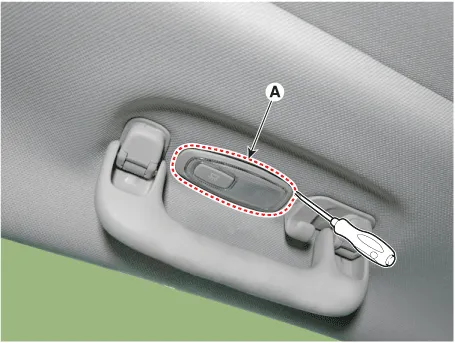
3.Disconnect the rear personal lamp connector (A).

1.Disconnect the negative (-) battery terminal.
2.Detach the lamp lens (A) from the room lamp with a flat-tip screwdriver.
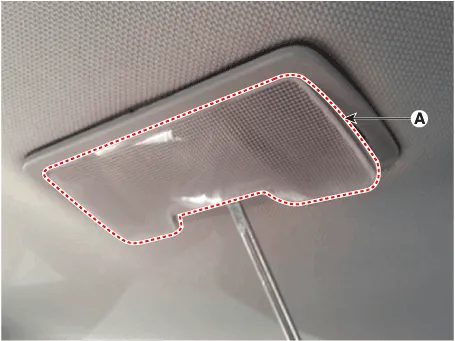
3.If it is necessary replace the room lamp bulb (A).
4.Loosen the mounting screws and remove the room lamp (B).
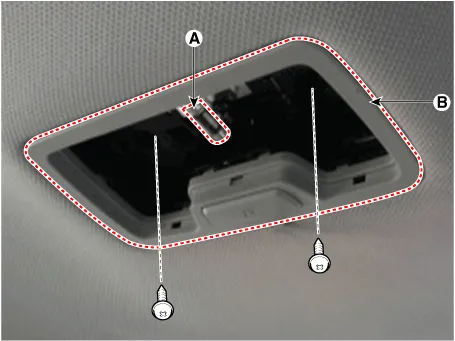

ŌĆó When using the tool to remove the lamp, pay attention to the direction of tool insertion (A)
ŌĆó Be careful not to break the room lamp when inserting the tool in the opposite direction.
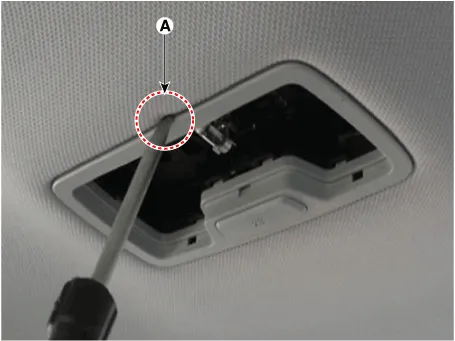
5.Disconnect the room lamp connector (A) and remove the room lamp (B) from the roof trim.
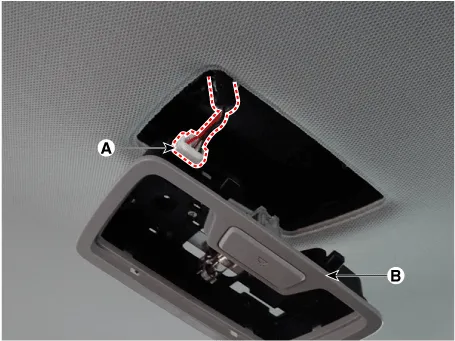
1.Connect the connector and install the lamp.
2.Install the room lamp lens.
3.Connect the negative (-) battery terminal.
1.Connect the connector and install the lamp.
2.Connect the negative (-) battery terminal.
 Turn Signal Lamp
Turn Signal Lamp
- Removal
Outside Rear View Mirror
ŌĆó When removing with a flat-tip screwdriver or remover, wrap protective tape around the tools to prevent damage to components.
ŌĆó Put ...
 Overhead Console Lamp
Overhead Console Lamp
- Removal
1.Disconnect the negative (-) battery terminal.
2.Remove the overhead console cover (A).
3.Remove the mounting screws.and then remove the overhead console (A).
4.Remove the overhe ...
Other information:
Hyundai Tucson (NX4) 2022-2026 Service Manual: Schematic Diagrams
- Schematic Diagrams
Harness Connector
CONNECTOR NAMEPIN NUMBERNAMEFUNCTION
BATTERY1B +BATTERY +
2GNDBATTERY -
TORQUE1TORQUE2TORQUE1_SUB
&2ANGLE2PWM2
ANGLE3TORQUE4TORQUE2_SUB
SENSOR4POWER2SENSOR POWER2
5TORQUE3TORQUE2_MAIN
6POWER1SENSOR POWER1
7GND1GND1
8TORQUE1TORQUE1_MAIN
...
Hyundai Tucson (NX4) 2022-2026 Owner's Manual: Starting the vehicle
Some models are equipped with a
Button Start ignition switch instead of a
key cylinder. You can leave your smart
key in your pocket or purse when you
start your vehicle.
For more information, refer to the
ŌĆ£Button Start Ignition SwitchŌĆØ section in
Chapter 6.
Information
If the smar ...
