Hyundai Tucson: Fender / Repair procedures

• When removing the fender, wrap protective tape around a screwdriver or remover not to damage components
• Put on gloves to prevent hand injuries
1.Remove the front bumper.(Refer to Front Bumper - "Front Bumper Assembly")
2.Remove the head lamp.(Refer to Body Electrical System - "Head Lamp")
3.Remove the front wheel guard.(Refer to Body Side Molding - "Front Wheel Guard")
4.Loosen the mounting clips, remove the fender apron cover (A).
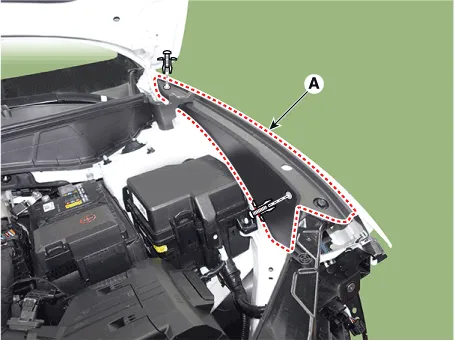
5.Loosen the mounting screws and then remove the front bumper side mounting bracket (A).
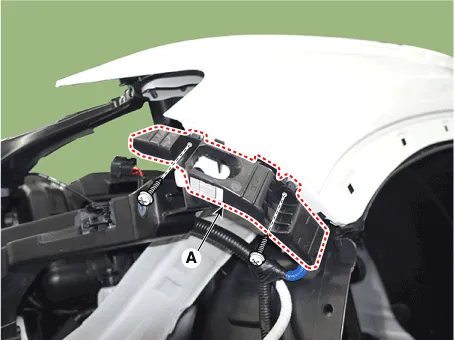
6.Remove the fender insulator (A).

7.Loosen the mounting bolts remove the fender assembly (A).
Tightening torque :7.7 - 11.6 N.m (0.8 - 1.2 kgf.m, 5.8 - 8.7 lb-ft)
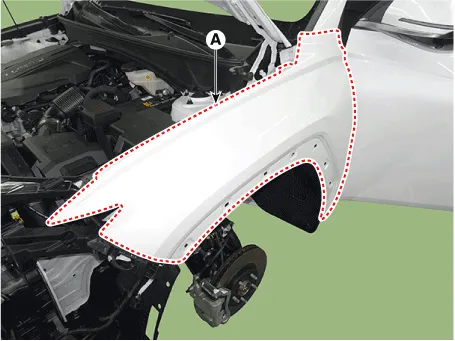
8.To install, reverse removal procedure.

• Replace any damaged clips (or pin-type retainers).
 Components and Components Location
Components and Components Location
- Component Location
1. Fender assembly
...
 Hood
Hood
...
Other information:
Hyundai Tucson (NX4) 2022-2025 Owner's Manual: When User Changes Smartphone
or Deletes Digital Key
Application
Setting digital key after smartphone
change or reset
If you have changed or reset your
smartphone, the previously registered
digital key may not be used. To set up the
digital key again:
1. Install the Hyundai Digital Key app
and log in.
2. If you are the owner, try the digital key
sa ...
Hyundai Tucson (NX4) 2022-2025 Service Manual: Balance Shaft Module
- Removal and installation
• Be careful not to damage the parts located under the vehicle
(floor under cover, fuel filter, fuel tank and canister) when raising
the vehicle using the lift.(Refer to General Information - "Lift and
Support Points")
1.Remove the oil pan. ...
