Hyundai Tucson: Surround View Monitor (SVM) / Parking/View Switch

• When removing with a flat-tip screwdriver or remover, wrap protective tape around the tools to prevent damage to components.
• Put on gloves to prevent hand injuries.

• Take care not to bend or scratch the trim and panels.
1.Disconnect the negative (-) battery terminal.
2.Remove the console upper cover.(Refer to Body - "Floor Console Assembly")
3.Disconnect the SVM switch connector (A).
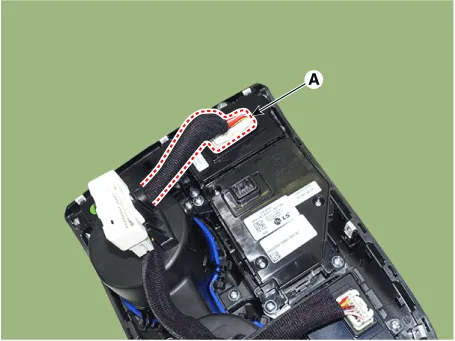
4.Loosen the mounting screws and remove parking/view switch (A)
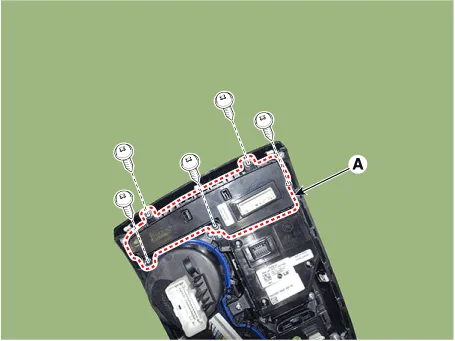
1.Install the parking/view switch.
2.Install the console upper cover.
3.Connect the negative (-) battery terminal.
 Surround View Monitor (SVM) Camera
Surround View Monitor (SVM) Camera
- Components
[Ultra Optical Camera - RH/LH]
[Ultra Optical Camera - Front]
[Ultra Optical Camera - Rear]
- Removal
• In case of bad quality or poor focus, be ...
Other information:
Hyundai Tucson (NX4) 2022-2026 Service Manual: Transaxle Control Module (TCM)
- Description
• Monitoring the vehicle's operating conditions to determine the optimal gear setting.
• Performing a gear change if the current gear setting differs from the identified optimal gear setting.
• Determining the need for damper clutch (D/C) activation and engages the clut ...
Hyundai Tucson (NX4) 2022-2026 Service Manual: Schematic Diagrams
- Schematic Diagrams
Harness Connector
CONNECTOR NAMEPIN NUMBERNAMEFUNCTION
BATTERY1B +BATTERY +
2GNDBATTERY -
TORQUE1TORQUE2TORQUE1_SUB
&2ANGLE2PWM2
ANGLE3TORQUE4TORQUE2_SUB
SENSOR4POWER2SENSOR POWER2
5TORQUE3TORQUE2_MAIN
6POWER1SENSOR POWER1
7GND1GND1
8TORQUE1TORQUE1_MAIN
...

