Hyundai Tucson: AVN System / USB Jack
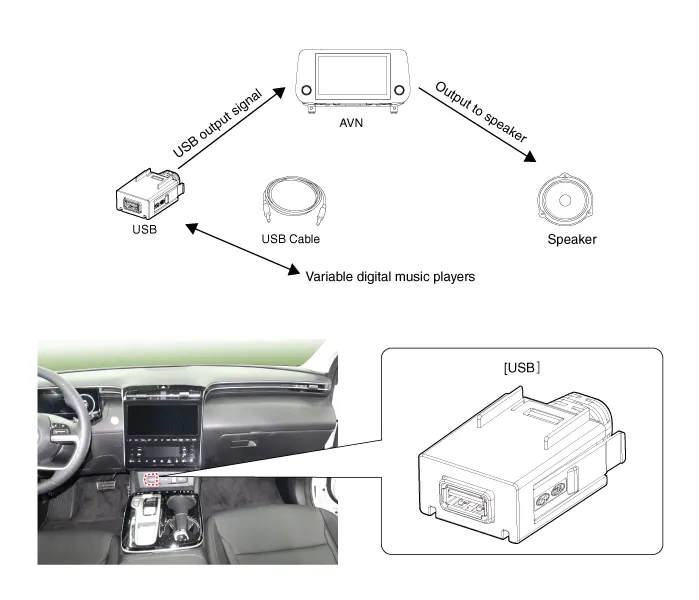
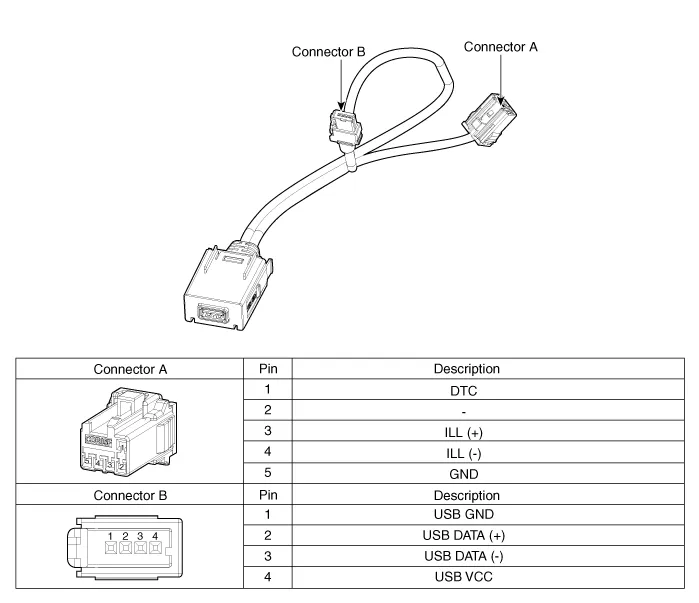

ŌĆó When removing with a flat-tip screwdriver or remover, wrap protective tape around the tools to prevent damage to components.
ŌĆó Put on gloves to prevent hand injuries.
1.Disconnect the negative (-) battery terminal.
2.Using a screwdriver or remover, remove the floor console trya assembly (A).
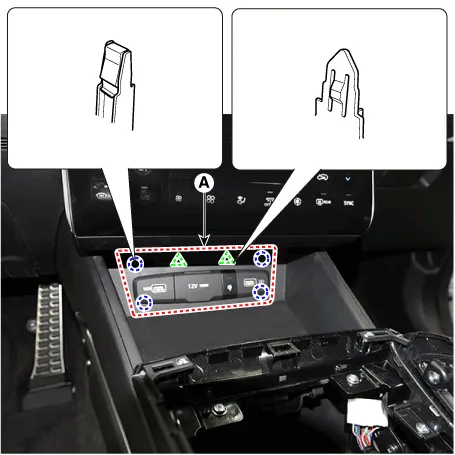
3.Remove the USB (A) by pulling the fixed clip in the direction of the arrow as lillustration below.

4.Remove the AVN head unit.(Refer to AVN System - "AVN Head Unit")
5.Disconnect the connector (A) and then remove the AVN head unit.
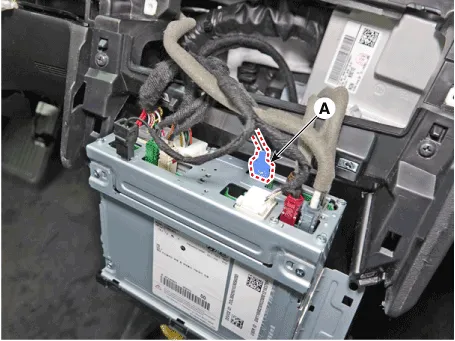
1.Install the USB.
2.Install the floor console tray assembly.
3.Connect the negative (-) battery connector.

ŌĆó Make sure the connector are connected in properly.
ŌĆó Check the AVN system for normal operation. (Navigation, Radio, USB, Bluetooth)
 Antenna
Antenna
- Removal
1.Disconnect the negative (-) battery terminal.
2.Remove the roof trim.(Refer to Body - "Roof Trim Assembly")
3.Disconnect the antenna connector (A) and then remove the roof antenna a ...
 AVN Keyboard Assembly
AVN Keyboard Assembly
- Components
- Removal
1.Disconnct the negative (-) battery terminal.
2.Remove the front monitor lower cover (A).
3.Remove the front monitor lower cover after disconnecting the mood ...
Other information:
Hyundai Tucson (NX4) 2022-2026 Owner's Manual: Safe Exit Warning Operation
Collision warning when exiting your
vehicle
When an approaching vehicle from
the rear is detected while a door is
being opened, the warning light on the
side view mirror may blink, a warning
message may appear on the instrument
cluster, and an audible warning may
sound.
Safe E ...
Hyundai Tucson (NX4) 2022-2026 Owner's Manual: Recommended Cold Tire
Inflation Pressures
Check all tire pressures (including
the spare) when the tires are cold.
ŌĆ£Cold tiresŌĆØ mean the vehicle has not
been driven for at least three hours
or driven less than 1 mile (1.6 km).
Warm tires normally exceed the
recommended cold tire pressures
by 4 to 6 psi (28 to 41 kPa). Do not ...
