Hyundai Tucson: Controller / Heater & A/C Control Unit (Manual)
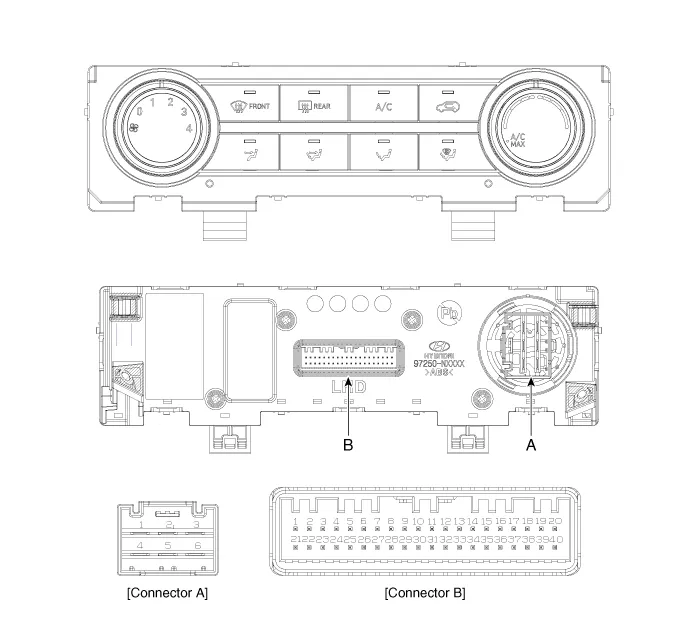
Connector Pin Function
| Pin No | Connector A (Blower) | Connector B (Main) |
| 1 | Low | Battery (+) |
| 2 | Common | ISG B+ |
| 3 | Ground | ILL+ (TAIL) |
| 4 | Middle Low | Sensor REF (+5V) |
| 5 | Middle High | Mode control actuator feedback |
| 6 | High | Temperature control actuator feedback |
| 7 | Intake actuator feedback | |
| 8 | Evaporator temperautre sensor (+) | |
| 9 | Ambient temperature sensor (+) | |
| 10 | Mode control actuator (Vent) | |
| 11 | Mode control actuator (DEF) | |
| 12 | Temperature control actuator (Cool) | |
| 13 | Temperature control actuator (Warm) | |
| 14 | Intake actuator (FRE) | |
| 15 | Intake actuator (REC) | |
| 16 | - | |
| 17 | - | |
| 18 | - | |
| 19 | Blower ON signal (Common) | |
| 20 | ILL - (RHEO) | |
| 21 | IGN2 | |
| 22 | IGN1 | |
| 23 | Blower INH | |
| 24 | Blower IS | |
| 25 | Blower PWM IN | |
| 26 | - | |
| 27 | Blower MAX signal | |
| 28 | IBU Active Low | |
| 29 | PTC realy 2 | |
| 30 | PTC ON signal | |
| 31 | - | |
| 32 | - | |
| 33 | CAN FD (High) | |
| 34 | CAN FD (Low) | |
| 35 | - | |
| 36 | Blower relay | |
| 37 | ECV (+) | |
| 38 | ECV (-) | |
| 39 | Sensor ground | |
| 40 | Ground |
1.Disconnect the negative (-) battery terminal.
2.Remove the front monitor.(Refer to Body Electrical System - "Front Monitor")
3.Remove the heater & A/C control unit (A).
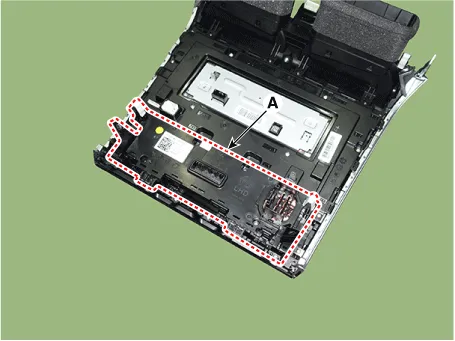
4.Install in the reverse order of removal.

ŌĆó Replace any damaged clips.
ŌĆó Make sure the connector is connected properly.
 Controller
Controller
...
 Heater & A/C Control Unit (DATC)
Heater & A/C Control Unit (DATC)
- Components
Connector Pin Function
Pin NoConnector A
1Battery (+)
2IGN2
3IGN1
4Local CAN (High)
5Local CAN (Low)
6In-car sensor (+)
7-
8Sensor ground
9ISG B+
10ILL+ (TAIL)
11-
12- ...
Other information:
Hyundai Tucson (NX4) 2022-2026 Service Manual: Repair procedures
- Inspection
Inspection Item
ŌĆó Battery efficiency inspection
ŌĆó Battery voltage inspection
ŌĆó Charging voltage insptection
ŌĆó General inspection
ŌĆó Terminal tightening state inspection
ŌĆó Engine/ transaxle ground state inspection
ŌĆó Wiring harness ground state inspect ...
Hyundai Tucson (NX4) 2022-2026 Service Manual: Engine And Transaxle Assembly
- Removal and Installation
ŌĆó Be careful not to damage the parts located under the vehicle
(floor under cover, fuel filter, fuel tank and canister) when raising
the vehicle using the lift.(Refer to General Information - "Lift and
Support Points")
Ō ...
