Hyundai Tucson: Crash Pad / Crash Pad Side Cover
[LH]

1. Crash pad side cover [LH]
[RH]

1. Crash pad side cover [RH]

• When removing with a flat-tip screwdriver or remover, wrap protective tape around the tools to prevent damage to components.
• Put on gloves to prevent hand injuries.

• Take care not to bend or scratch the trim and panels.
1.Remove the front door body side weatherstrip (A).[LH]

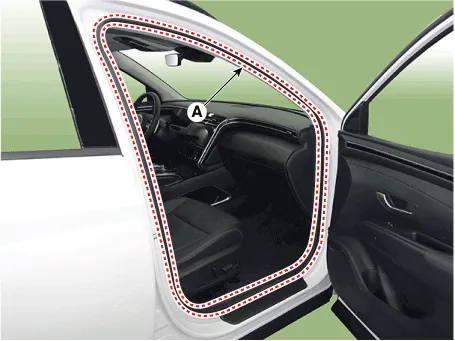
2.Using a screwdriver or remover, remove the crash pad side cover (A).[LH]
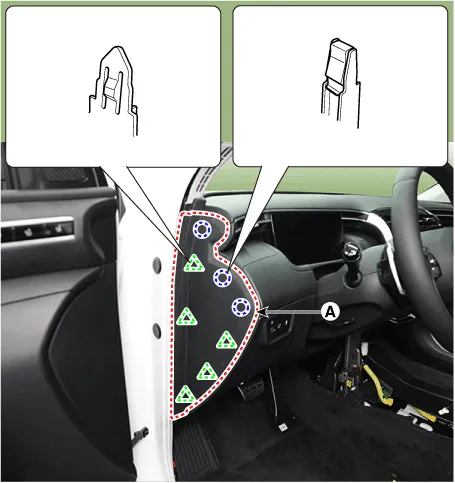
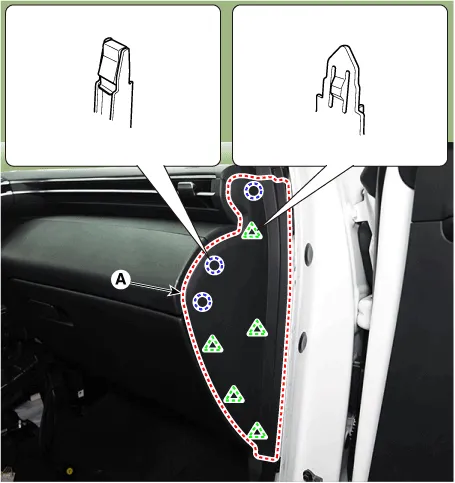
3.To install, reverse removal procedure.

• Replace any damaged clips (or pin-type retainers).
 Crash Pad Air Vent
Crash Pad Air Vent
- Component Location
1. Crash pad air vent [LH]2. Crash pad air vent [RH]
- Replacement
[LH]
• When removing with a flat-tip screwdriver or remover, wrap protectiv ...
 Crash Pad Under Cover
Crash Pad Under Cover
- Replacement
• When prying with a flat-tip screwdriver, wrap it with protective
tape, and apply protective tape around the related parts, to prevent
damage.
• Put on ...
Other information:
Hyundai Tucson (NX4) 2022-2026 Owner's Manual: Speedometer & Tachometer
Speedometer
The speedometer indicates the speed of
the vehicle and is calibrated in miles per
hour (MPH) and/or kilometers per hour
(km/h).
Tachometer
The tachometer indicates the
approximate number of engine
revolutions per minute (RPM).
Use the tachometer to select the correct
...
Hyundai Tucson (NX4) 2022-2026 Owner's Manual: Automatic Heating and Air
Conditioning
The Automatic Climate Control System
is controlled by setting the desired
temperature.
1. Press the AUTO button. The
modes, fan speeds, air intake, and
air conditioning are controlled
automatically by the temperature
setting.
You can control the fan speed in three
stages by pressin ...
