Hyundai Tucson: Picture Index / Steering Wheel Control Overview
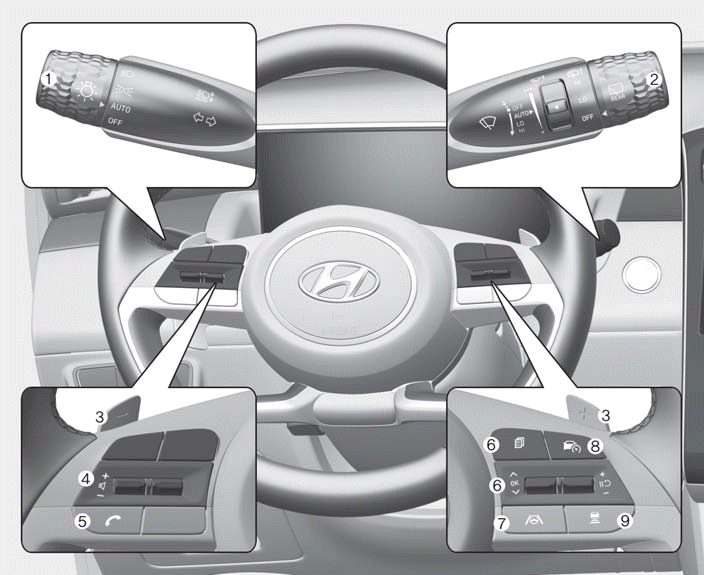
1. Turn signal lever/Headlight switch
2. Wiper and washer control lever
3. Paddle shifter
4. Audio remote control buttons
5. Bluetooth® hands-free phone
button
6. Cluster display control
7. Lane Driving Assist button
8. Driving Assist button
9. Vehicle Distance button
 Center Console Overview
Center Console Overview
Type A
1. Instrument cluster
2. Driver’s front airbag
3. Push Button Start ignition switch
4. Infotainment system
5. Hazard warning flasher button
6. Climate control system
7. Air ven ...
 Engine Compartment Overview
Engine Compartment Overview
Smartstream G2.5 GDI
1. Engine coolant reservoir
2. Brake fluid reservoir
3. Air cleaner
4. Engine oil dipstick
5. Engine oil filler cap
6. Windshield washer fluid reservoir
7. Fuse box ...
Other information:
Hyundai Tucson (NX4) 2022-2025 Service Manual: Timing Chain Cover
- Removal
This working procedure does not require engine removal.
• Be careful not to damage the parts located under the vehicle
(floor under cover, fuel filter, fuel tank and canister) when raising
the vehicle using the lift.(Refer to General Information - "Lift and
Su ...
Hyundai Tucson (NX4) 2022-2025 Owner's Manual: Lower Anchors and Tether for
Children (LATCH System)
The LATCH system connects a Child
Restraint System to the vehicle during
driving and in a collision. This system
is designed to make installation of the
Child Restraint System easier and reduce
the possibility of improperly installing
your Child Restraint System. The LATCH
system uses ...
