Hyundai Tucson: Seats / Rear Seats
Seatback angle
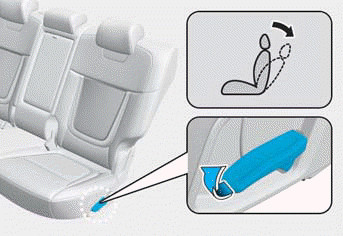
To recline the seatback:
1. Pull up the seatback recline lever.
2. Hold the lever and adjust the seatback of the seat to the desired position.
3. Release the lever and make sure the seatback is locked in place. (The lever MUST return to its original position for the seatback to lock.)
Folding the rear seat
The rear seatbacks can be folded to facilitate carrying long items or to increase the rear cargo volume in the vehicle.
WARNING
- Never allow passengers to sit on top of the folded down seatback while the vehicle is moving. This is not a proper seating position and no seat belts are available for use. This could result in serious injury or death in a collision or sudden stop.
- Objects carried on the folded down seatback should not extend higher than the top of the front seatbacks. This could allow cargo to slide forward and property damage or serious injury or even death during a collision or sudden stop.
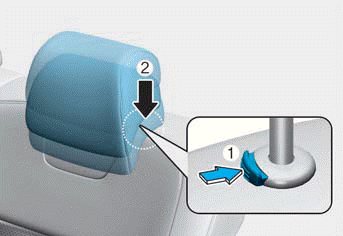
To fold down the rear seatback:
1. Adjust the front seatback to the upright position and if necessary, slide the front seat forward.
2. Lower the rear head restraints to the lowest position by pushing and holding the release button 1 and pushing down on the head restraint 2.
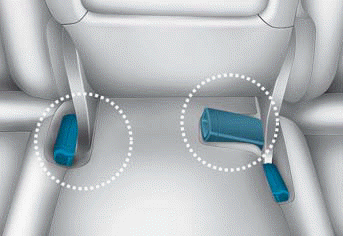
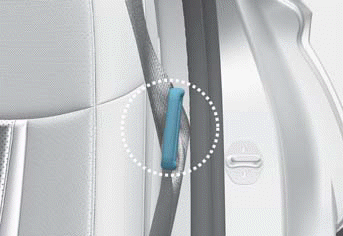
3. Insert the rear seat belt buckle in the pocket between the rear seatback and cushion, and insert the rear seat belt webbing in the guide to prevent the seat belt from being damaged.
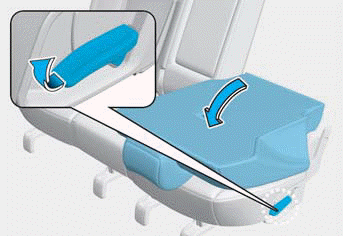
4. Pull up the seatback folding lever, then fold the seat toward the front of the vehicle.
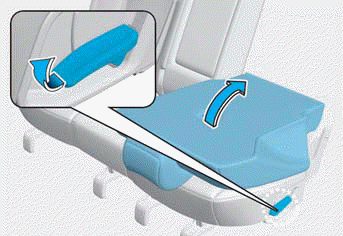
To use unfold the rear seatback:
1. Lift and push the seatback rearward while lifting up the front portion of the folding lever.
2. Push the seatback firmly until it clicks into place. Make sure the seatback is locked in place.
WARNING
Lock the seatback properly. In a collision or sudden stop, an unlocked seatback may allow cargo to move forward with great force and may result in serious injury or death.
WARNING
Make sure the engine is off, the vehicle is shifted to P (Park), and the parking brake is applied before loading or unloading cargo to prevent unintended movement of the vehicle.
WARNING
Cargo should always be secured to prevent it from moving in a collision and causing serious injury or death to the vehicle occupants. Do not place objects in the rear seats, because they cannot be properly secured and may hit the front seat occupants in a collision.
Remote seatback release handle (Cargo area)
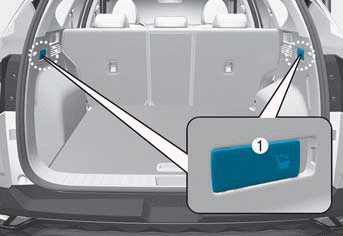

Pull the remote seatback release handle 1 located on either side in the rear cargo area.
Armrest

The armrest is located in the center of the rear seat. Pull the armrest down from the seatback to use it.
 Seatback pocket
Seatback pocket
The seatback pocket is provided on the
back of the front seatbacks.
WARNING
Do not put heavy or sharp objects in the
seatback pockets. In a collision, they
could come loose from the pocket a ...
 Head Restraints
Head Restraints
The vehicle’s front and rear seats
have adjustable head restraints. The
head restraints are designed to help
protect passengers from whiplash and
other neck and spinal injuries during
a co ...
Other information:
Hyundai Tucson (NX4) 2022-2026 Owner's Manual: Safety Precautions
Adjusting the seats in a safe and
comfortable position plays an important
role for the safety of driver and
passengers. Proper seating positions,
secured seat belts, and protection
from airbags work together to provide
a measure of safety in the event of a
collision.
WARNING
Do not u ...
Hyundai Tucson (NX4) 2022-2026 Owner's Manual: Battery Recharging
By battery charger
Your vehicle has a maintenance-free,
calcium-based battery.
If the battery becomes discharged
over a short time (because, for
example, the headlights or interior
lights are left on while the vehicle
is not used), recharge it by slow
charging (trickle) for 10 ...
