Hyundai Tucson: Rear Seat Belt / Rear Seat Belt Retractor
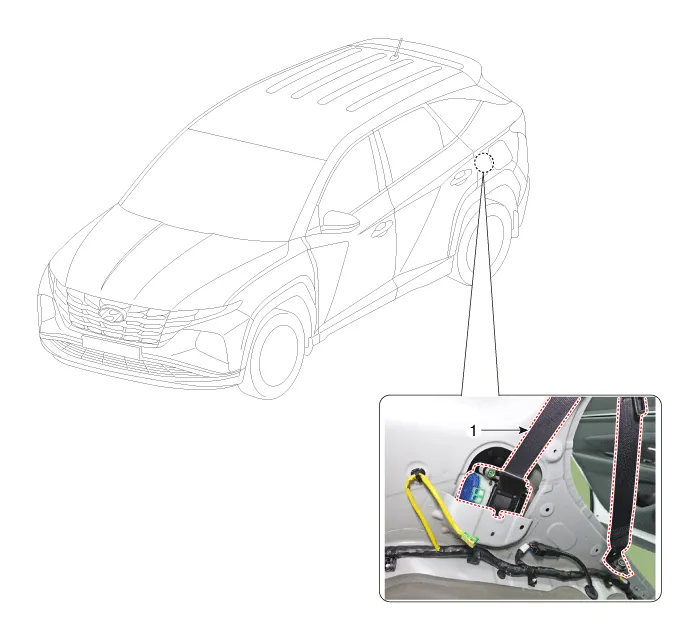
1. Rear seat belt retractor

• When installing the belt, make sure not to damage the retractor.
1.Remove the rear pillar trim.(Refer to Interior Trim - "Rear Pillar Trim")
2.Loosen the mounting bolt, remove the rear seat belt upper anchor (A).
Tightening torque :39.2 - 53.9 N.m (4.0 - 5.5 kgf.m, 28.8 - 39.8 lb-ft)
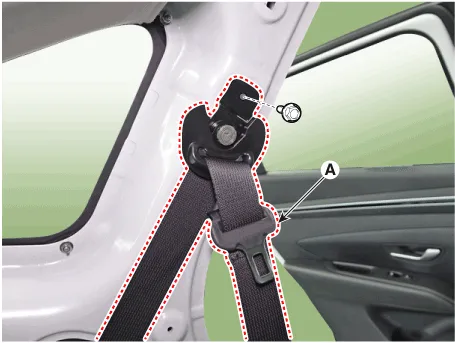
3.Disconnect the rear seat belt retractor connector (A).

4.Loosen the mounting bolt, remove the rear seat belt retractor (A).
Tightening torque :39.2 - 53.9 N.m (4.0 - 5.5 kgf.m, 28.8 - 39.8 lb-ft)
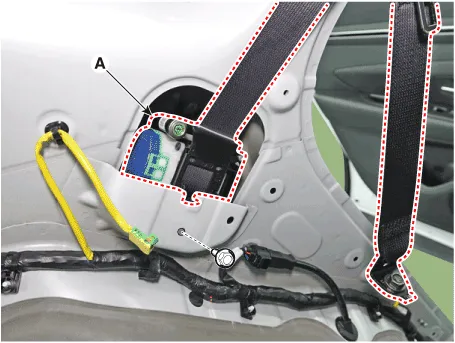
5.Install in the reverse order of removal.

• Turn the ignition switch ON; the SRS indicator light should turn on for about 6 seconds and then go off.
• Make sure the connector is plugged in properly.
• Replace any damaged clips (or pin-type retainers).
 Rear Seat Belt
Rear Seat Belt
...
 Rear Center Seat Belt Retractor
Rear Center Seat Belt Retractor
- Components Location
1. Rear center seat belt retractor
- Replacement
• When installing the belt, make sure not to damage the retractor.
1.Remove the rear seat ba ...
Other information:
Hyundai Tucson (NX4) 2022-2025 Owner's Manual: Guide to Hyundai Genuine Parts
1. What are HYUNDAI Genuine Parts?
HYUNDAI Genuine Parts are the parts
used by HYUNDAI Motor Company
to manufacture vehicles. They are
designed and tested for the optimum
safety, performance, and reliability for
our customers.
2. Why Hyundai Genuine Parts?
HYUNDAI Genuine Parts are ...
Hyundai Tucson (NX4) 2022-2025 Owner's Manual: Operating Door Unlocks from
Inside the Vehicle
With the door inside handle
Driver door & Passenger door
If the inner door handle is pulled when
the door is locked, the door is unlocked
and opened.
Rear door - Two pull operation
If the inner door handle is pulled once
when the door is locked, the door is
unlocked. If the inner d ...
