Hyundai Tucson: AVN System / Mic
1.Disconnect the negative (-) battery terminal.
2.Remove the overhead console.(Body Electrical System - "Overhead Console Lamp")
3.Check for continuity between terminal No. 1 and No. 2. If there is no continuity, replace the mic.
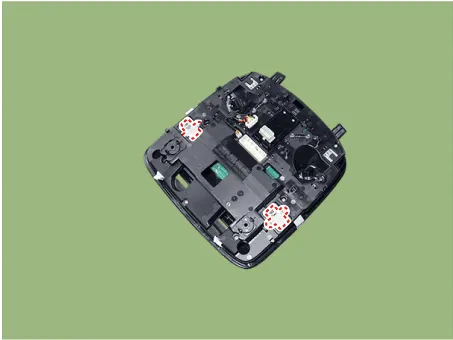
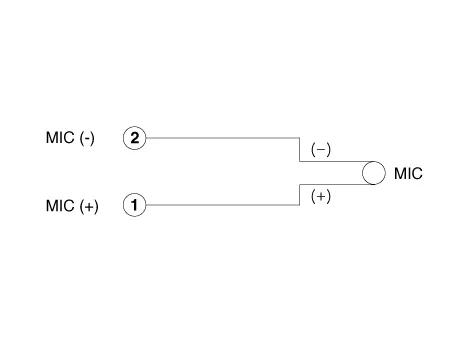
1.Disconnect the negative (-) battery terminal.
2.Remove the overhead console.(Body Electrical System - "Overhead Console Lamp")
3.Remove the mic (A), after removing the screws.
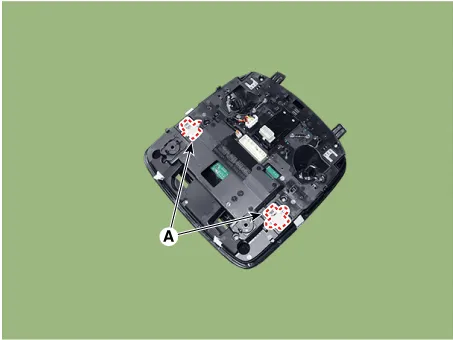
1. Install the mic.
2.Install the overhead console and connect console connectors.
3.Connect the negative (-) battery terminal.
 Steering Wheel Remote Controller (SWRC)
Steering Wheel Remote Controller (SWRC)
- Components
1. Left Remote Control Switch (Audio)2. Right Remote Control Switch (Cruise)
- Circuit Diagram
Audio+Bluetooth+Voice+TRIP+SCC+MSLA+LFA
Audio+Bluetooth+Voice+TRIP+SCC+MSLA ...
 Smart Key System
Smart Key System
...
Other information:
Hyundai Tucson (NX4) 2022-2026 Service Manual: Heater Core
- Replacement
1.Disconnect the negative (-) battery terminal.
2.Remove the heater and blower assembly.(Refer to Heater - "Heater Unit")
3.Loosen the mounting screws and remove the heater core cover (A).
4.Separate the heater core (A) from the heater unit.
5.Install in the reverse ord ...
Hyundai Tucson (NX4) 2022-2026 Owner's Manual: Calibrating the Battery Sensor
If the AGM battery is reconnected or
replaced, the ISG system does not
operate immediately. If you want to use
the system, the battery sensor needs to
be calibrated following the procedure.
1. Turn off the engine.
2. Disconnect all electronic devices
that were additionally installed afte ...
