Hyundai Tucson: Audio / Audio Unit
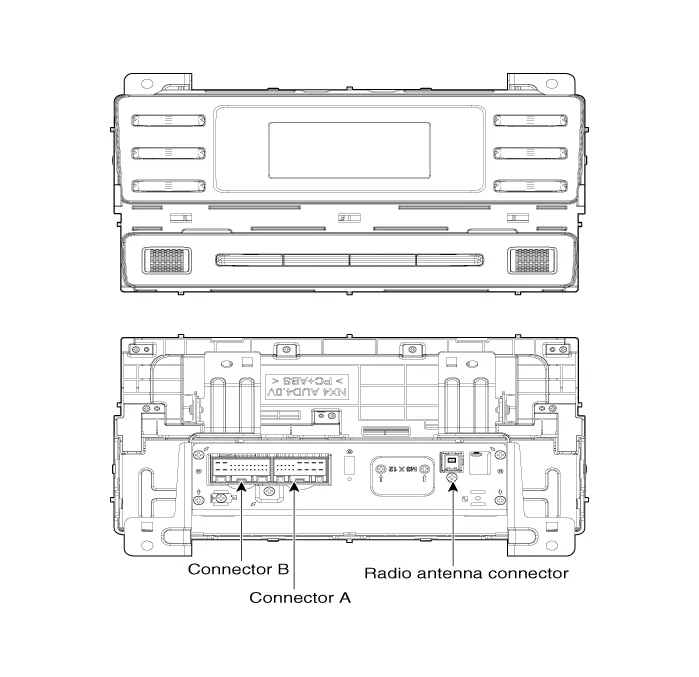
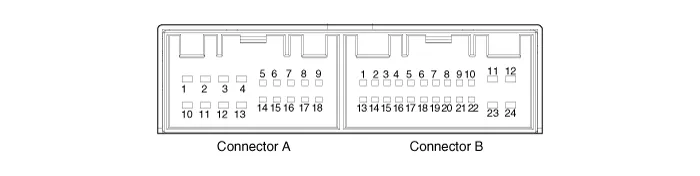
| No | Connector A | Connector B |
| 1 | Rear left speaker (+) | MM_CAN (HIGH) |
| 2 | Front left speaker (+) | - |
| 3 | Front right speaker (+) | - |
| 4 | Rear right speaker (+) | Steering wheel remote |
| 5 | - | - |
| 6 | Door open | USB D (+) |
| 7 | IGN 1 | USB VOC |
| 8 | Illumination (+) | - |
| 9 | - | - |
| 10 | Rear left speaker (-) | MIC (+) |
| 11 | Front left speaker (-) | ACC |
| 12 | Front right speaker (-) | Battery (+) |
| 13 | Rear right speaker (-) | MM_CAN (LOW) |
| 14 | - | - |
| 15 | - | - |
| 16 | - | Vehicle Speed |
| 17 | Illumination (-) | Steering wheel remote GND |
| 18 | - | USB D (-) |
| 19 | USB GND | |
| 20 | - | |
| 21 | - | |
| 22 | MIC (-) | |
| 23 | - | |
| 24 | GND |
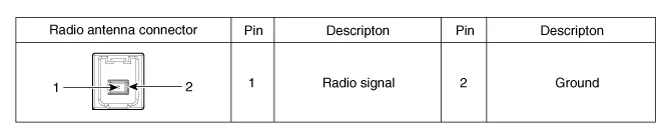
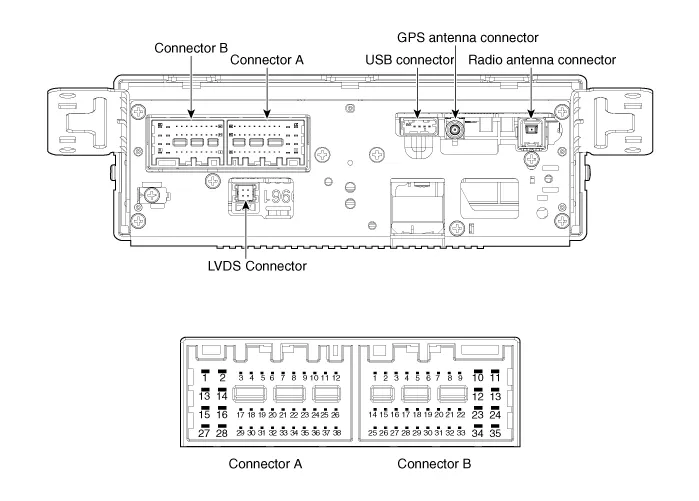
| Pin | Connector A | Connector B |
| 1 | Rear left door speaker (+) | - |
| 2 | Rear left door speaker (-) | Mic (+) |
| 3 | - | - |
| 4 | - | - |
| 5 | Keyboard reset | - |
| 6 | Camera power | Illumination (+) |
| 7 | Camera video | M-CAN (High) |
| 8 | - | - |
| 9 | - | - |
| 10 | - | Battery (+) |
| 11 | USB DETECT | Battery (+) |
| 12 | Steering wheel remote | Ground |
| 13 | Front left door speaker (+) | Ground |
| 14 | Front left door speaker (-) | - |
| 15 | Front right door speaker (-) | Mic (-) |
| 16 | Front right door speaker (+) | Camera equipment detect2 |
| 17 | - | - |
| 18 | - | - |
| 19 | - | Illumination (-) |
| 20 | Camera power ground | M-CAN (Low) |
| 21 | Camera video ground | - |
| 22 | - | ACC |
| 23 | - | Keyboard power |
| 24 | - | Front monitor power |
| 25 | - | - |
| 26 | Steering wheel remote ground | - |
| 27 | Rear right door speaker (-) | - |
| 28 | Rear right door speaker (+) | - |
| 29 | - | - |
| 30 | - | - |
| 31 | - | - |
| 32 | Camera equipment Detect1 | - |
| 33 | - | IGN 1 |
| 34 | - | Keyboard ground |
| 35 | - | Front monitor ground |
| 36 | - | |
| 37 | - | |
| 38 | Vehicle Speed |
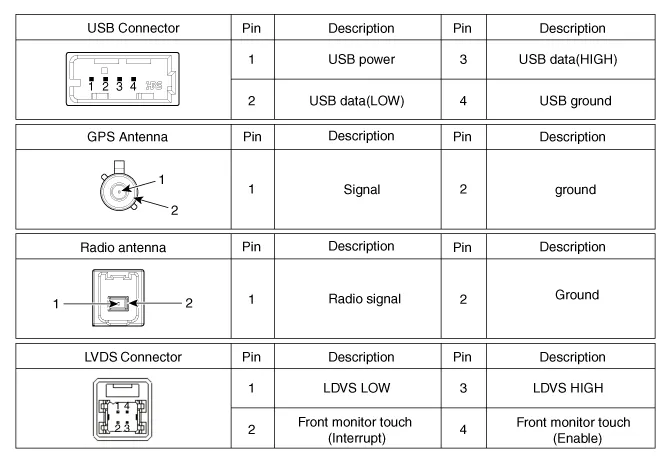
1.Disconnect the negative (-) battery terminal.
2.Remove the front monitor lower cover (A).

3.Remove the front monitor lower cover after disconnecting the mood lamp connector (A).
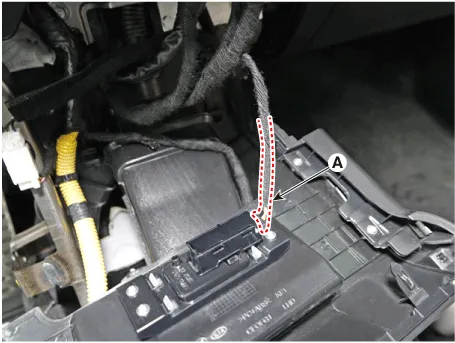
4.Remove front monitor side cover (A) and (B).

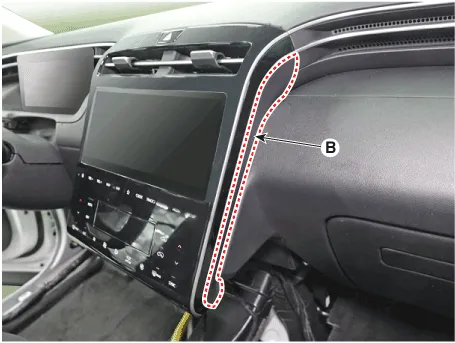
5.Remove the front monitor assembly (A).

6.Remove the front monitor assembly (A) after disconnecting monitor connectors.
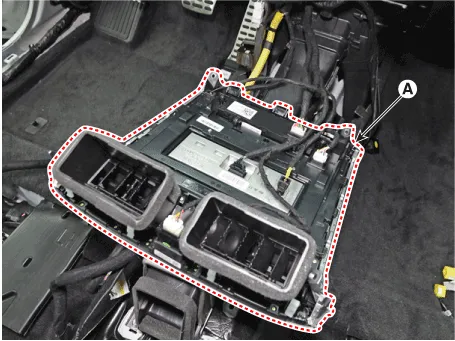
7.Remove the audio unit (A) after loosening mounting screws.
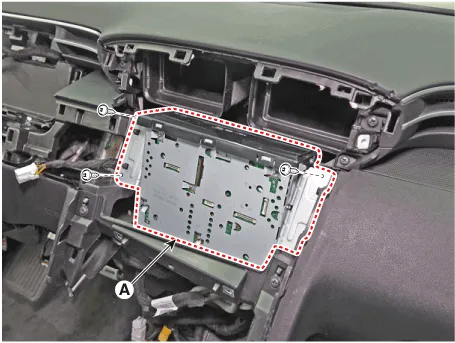
8.Remove the audio unit after disconnect audio connectors (A).
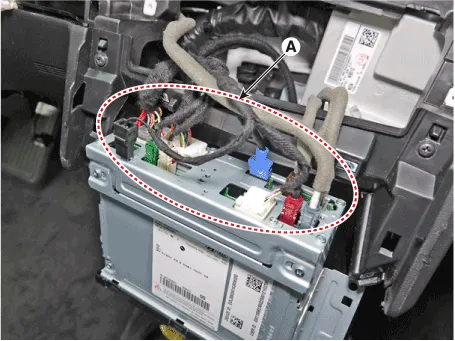
1.Disconnect the negative (-) battery terminal.
2.Remove the front monitor lower cover (A).

3.Remove the front monitor lower cover (A) after disconnecting the mood lamp connector (A).
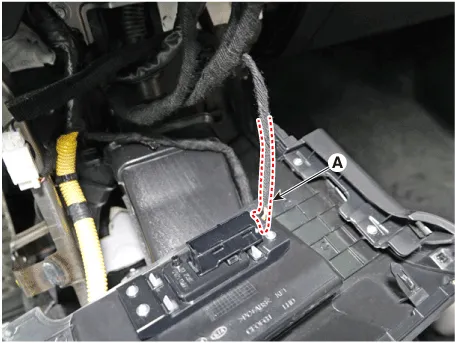
4.Remove front monitor side cover (A) and (B).

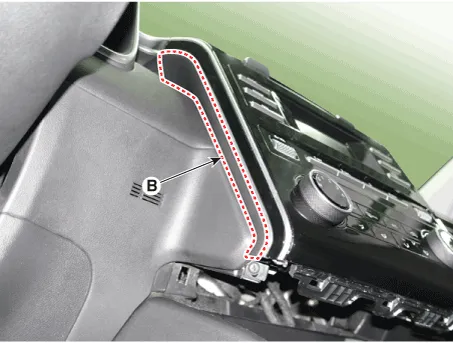
5.Remove the front monitor cover (A) after loosening mounting screws.
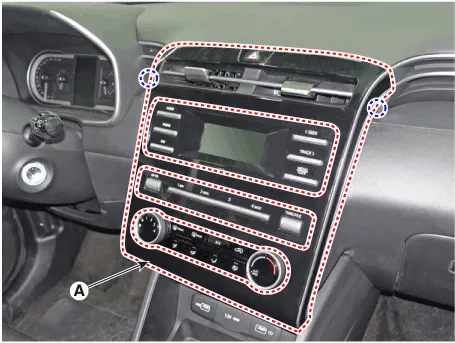
6.Remove the Front monitor cover after disconnect the hazard switch connector (A).

7.Remove the heater control unit (A) after loosening mounting screws.
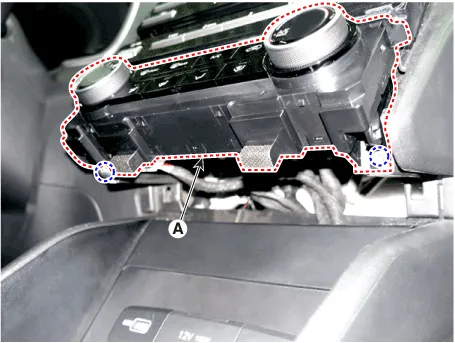
8.Remove the heater control unit after disconnecting connectors.

9.Remove the audio unit (A) after loosening mounting screws.

10.Remove the audio unit after disconnecting connectors.
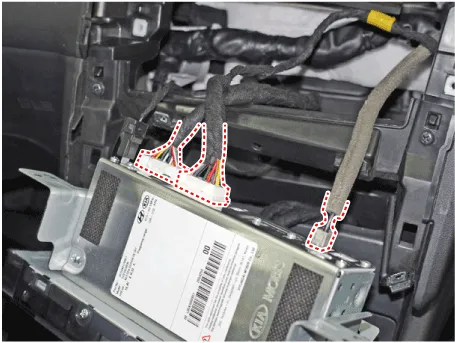
1.Install audio connectors and antenna connectors.
2.Install the audio unit.
3.Install the front monitor assembly.
4.Install the front monitor side cover.
5.Install the front monitor lower cover.
6.Connect the negative (-) battery terminal.

• Make sure the connector are connected in properly.
• Check the audio system for normal operation.
1.Install audio connectors and antenna connectors.
2.Install the audio unit.
3.Install the front monitor assembly.
4.Install the front monitor cover.
5.Install the front monitor side cover.
6.Install the front monitor lower cover.
7.Connect the negative (-) battery terminal.
 Specifications
Specifications
- Specifications
Audio Unit
ItemSpecification
Power supplyDC 14.4V
Parasitic currentMax. 40W X 4
Impedance4 Ω x 4
Antenna80PF 75Ω
Tuning typePLL synthesized type
Frequency range /Channel s ...
 Speakers
Speakers
- Inspection
1.Check the plus (+) and negative (-) speaker terminals using an ohmmeter.
2.Check the supply power to the speaker and the resistance, then inspect the sound quality.
- Removal
...
Other information:
Hyundai Tucson (NX4) 2022-2026 Owner's Manual: Smart Cruise Control disabled
If the front radar is covered or blocked,
its detecting performance is reduced,
and Smart Cruise Control is temporarily
limited or disabled.
The "Smart Cruise Control disabled. Radar
blocked" warning message may appear
on the instrument cluster.
If Smart Cruise Control does not operate ...
Hyundai Tucson (NX4) 2022-2026 Owner's Manual: Conditions that Restart the
Engine
The engine is automatically restarted if:
The brake vacuum pressure is low.
The engine has stopped for about 5
minutes.
The air conditioning is ON with the fan
speed set to a certain high level.
The front defroster is ON.
The battery is weak.
The cooling and heating performance
...
