Hyundai Tucson: AVN System / Components and Components Location
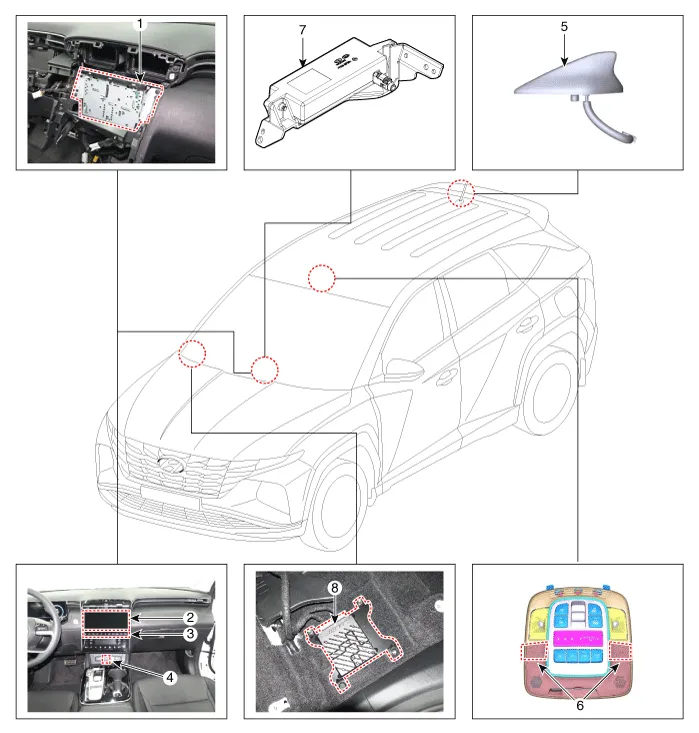
1. AVN (A/V & Navigation head unit)
2. Front monitor
3. AVN switch
4. USB jack
5. Integrated antenna
6. Mic
7. Crash pad antenna
8. External amplifier
 Description and Operation
Description and Operation
- Description
AVN system
The AVN system has improved information search and easiness of
manipulation for the driver by simplifying the system operation
experience and unifying the display of t ...
 Specifications
Specifications
- Specifications
ItemSpecification
Power sourceDC 14.4V (-) ground
Frequency range / Channel spaceFM : 87.5 - 108.0 MHz / 100 KHzAM : 531 - 1602 KHz / 9 KHz
Tuning typePLL SYNTHESIZED TUNING
Im ...
Other information:
Hyundai Tucson (NX4) 2022-2026 Owner's Manual: AUTO STOP indicator light. Turn signal indicator light
AUTO STOP indicator light
This indicator light illuminates:
When the engine enters the Idle Stop
mode of ISG (Idle Stop and Go) system.
When the engine automatically starts,
the AUTO STOP indicator on the cluster
Illuminates to white.
For more information, refer to the "ISG
(Idle Stop ...
Hyundai Tucson (NX4) 2022-2026 Service Manual: Position Sensor
- Specification
Position Sensor
â–· SpecificationsItemSpecification
Output typeNon-Contact type (2 channels, PWM signal output)
Input power (V)4.5 - 5.5
- Description
Output position signal(P,R,N,D) by the actuator operation to the controller (SBW Control Unit_SCU).
1. Electric shift ...
